![]()
Assuming you completed your Video Music Project in Adobe Premere. And you have to export Music for use in Kbuilder.
For your convenience, I created the completed Video Music Project for you to follow.
1. Go to Kbuilder_Tutorial folder, then go inside Premire_Project folder. Double_click on Karaoke_project.ppj
2. Click File, Export Timeline, then Audio...
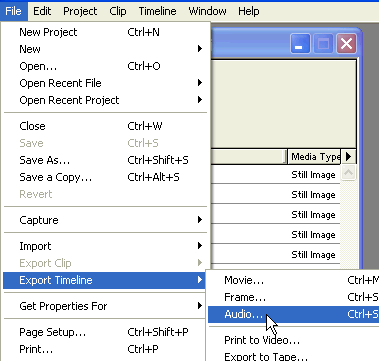
3. Click Settings...
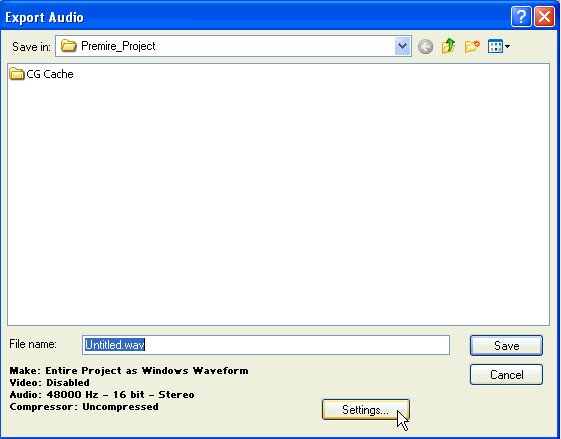
4. Make your setting same as in the picture below. Click
![]()
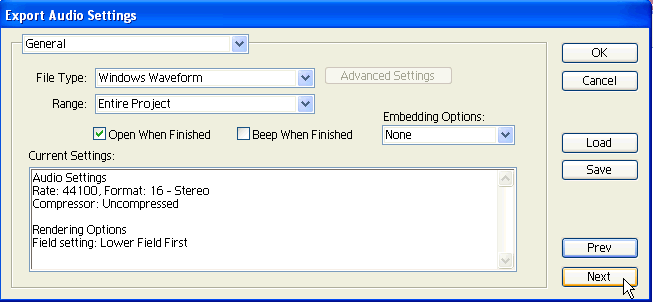
5. Aslo make your setting same as in the picture below. Click
![]()
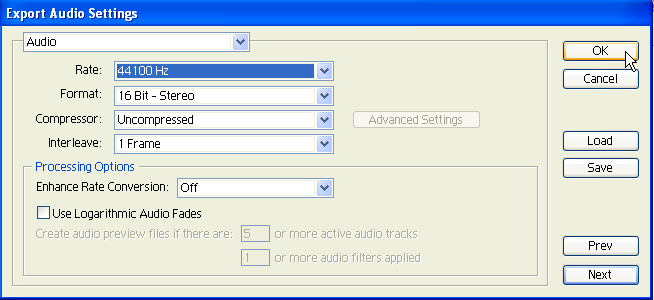
6. Type in Project_music for the File name. Click
![]() in the
Kbuilder_Tutorial folder
in the
Kbuilder_Tutorial folder
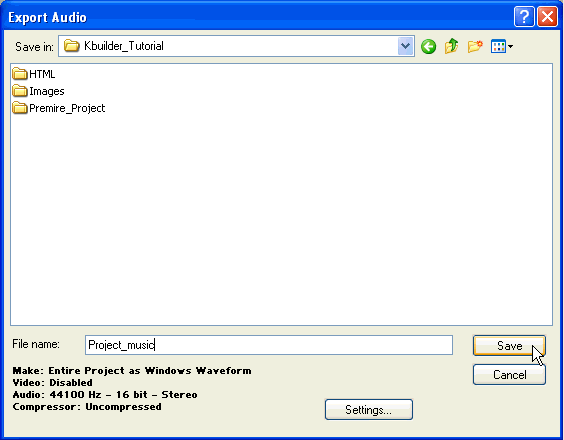
7. After it finishes exporting Audio, this window will pop up. Click Play to listen
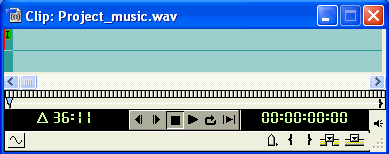
Click ![]() to close this Project_music.wav window.
to close this Project_music.wav window.